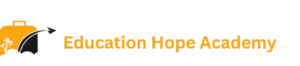In your role as an IT operations professional, your time is precious. The demands are relentless, as is the pressure to respond quickly and meet deadlines. While half of the companies increased technology budgets last year, PWC reported only 37% adapted operating models for evolving needs. This gap between investment and operational agility makes it harder to match growing demands.
But what if there was a way to ease that pressure? AI chatbots are an essential tool for modern-day IT operations. By offering 24/7 support, these chatbots enable users to troubleshoot routine issues independently, and free up their time and resources for more daunting challenges. Doing so bridges the gap between increased tech spending and the need for more efficient, responsive systems.
AI Chatbots: Your 24/7 Support Team
AI chatbots don’t need sleep, coffee, or breaks. They’re available around the clock, ready to handle the everyday tasks that eat up your team’s time. From fielding common user inquiries to solving basic technical issues, chatbots allow IT professionals to focus on what really matters. They can quickly and efficiently respond to support tickets, resolve common issues, and even guide users through troubleshooting steps—all without human intervention.
The result? Your IT team is freed from the constant barrage of simple requests, enabling you to focus on more complex, strategic challenges. It’s a win for you, your team, and your organization.
Why 24/7 Availability and Self-Service Matter
Why should you care about integrating AI chatbots for round-the-clock support and self-service?
-
Maximized Efficiency: AI chatbots can automate routine ITIL-based processes, such as service requests, access management, and software updates. Automating these tasks reduces ticket volume and frees up your IT team to work on more complex incidents or infrastructure optimization.
-
User Satisfaction and SLA Adherence: AI chatbots enable users to get immediate answers to common IT issues, improving their experience and satisfaction. Instant resolutions also contribute to better Service Level Agreement (SLA) adherence, especially in terms of first-response times and resolution windows.
-
Empowering End Users with Self-Service: By walking users through simple troubleshooting processes (such as network connectivity checks, application reinstallations, or VPN setup), chatbots empower them to solve issues independently, improving user autonomy and reducing the dependency on your team.
The Impact on IT Team Efficiency
AI chatbots directly impact your team’s efficiency. Here’s how:
- Reduced Ticket Volume: Chatbots can filter out low-priority or repetitive tickets such as password resets, application access issues, and basic OS troubleshooting. With these handled autonomously, your team can focus on more advanced support or proactive tasks.
- Faster Resolution Times: With the power of natural language processing (NLP) and automated workflows, AI chatbots provide immediate solutions to common issues. This drastically reduces response and resolution times, reducing the need for human intervention on support tickets.
- Optimized Resource Utilization: By offloading tier-one support functions to AI, your IT staff can allocate their expertise to more valuable projects, such as optimizing infrastructure, managing security protocols, or innovating system architecture.
How to Use AI Chatbots for 24/7 Support and Self-Service Troubleshooting
Here’s how to make the most out of AI chatbots:
1. Identify the Common Issues
Start by identifying the most frequent issues that take up time for your team. Is it resetting passwords? Providing basic software support? Common troubleshooting steps? Once you have a list, train your chatbot to handle those tasks autonomously. The more routine the problem, the more your chatbot can take it on.
2. Build a Knowledge Base
The more data your chatbot has, the more efficient it will be. Create a knowledge base the chatbot can tap into for real-time troubleshooting – guides, FAQs, and step-by-step solutions. This will enable it to address user queries quickly and accurately—no human intervention is necessary.
3. Train and Update Your Chatbot Regularly
As your IT environment evolves, so should your chatbot. Keep your chatbot up-to-date with new information, system updates, and common problems. Regular training will ensure it continues to offer relevant, accurate support. Over time, your chatbot will only get smarter and more effective.
4. Monitor and Improve the Process
AI is powerful, but it’s not perfect. Regularly monitor chatbot interactions to ensure users are getting the help they need. If your chatbot misses a problem or provides incomplete support, fine-tune it. The better the chatbot’s performance, the less time you’ll spend intervening.
The Future of IT: AI-Powered, Always-On
24/7 support and self-service troubleshooting are just the beginning. As AI chatbots evolve, their capabilities will expand, handling more complex issues and integrating with other systems to provide even smarter support. We’re moving toward an IT environment where AI chatbots don’t just assist—they drive proactive, intelligent support that anticipates user needs before they arise.
By embracing these tools now, you’re not just solving today’s problems—you’re positioning yourself and your team for tomorrow’s challenges.
AI chatbots are an essential tool for improving support efficiency, enhancing user satisfaction, and empowering IT teams to do their best work. With 24/7 availability and self-service troubleshooting, you can streamline operations and focus on the strategic work that will propel your career and your company forward.